GraphWalker, an open-source model-based testing tool

Model with ease
GraphWalker offers an editor called the Studio in which models can be created and edited. But Studio can do more than just editing. In the tool, the models can be verified by running test path generations so the user can verify the correctness of the models.
Features
Editor
- Supports the creation and editing of models
- Verifying the correctness and expected behaviors of the models
Command line tools
- A suite of command line tools for running GraphWalker in different ways
- Offline path generation
- Online path generation as either REST or a WebSocket service
Integrate GraphWalker in your java project
- GraphWalker can be used in your testing project as a maven dependency
- Use various GraphWalker maven plugin to speed up your development
usage
How does a model relate to a test in GraphWalker?
A GraphWalker model consists of 2 types of basic elements, the vertex and the edge.
An edge represents an action, a transition.
An action could be an API call, a button click, a timeout, etc. Anything that moves your System Under Test into a new state that you want to verify. But remember, there is no verification going on in the edge. That happens only in the vertex.
A vertex represents verification, an assertion.
A verification is where you would have assertions in your code. It is here that you verify that an API call returns the correct values, that a button click actually did close a dialog, or that when the timeout should have occurred, the System Under Test triggered the expected event.
A model is a graph, which is a set of vertices and edges
From a model, GrapWalker will generate a path through it. A model has a start element, and a generator which rules how the path is generated, and associated stop condition which tells GraphWalker when to stop generating the path.
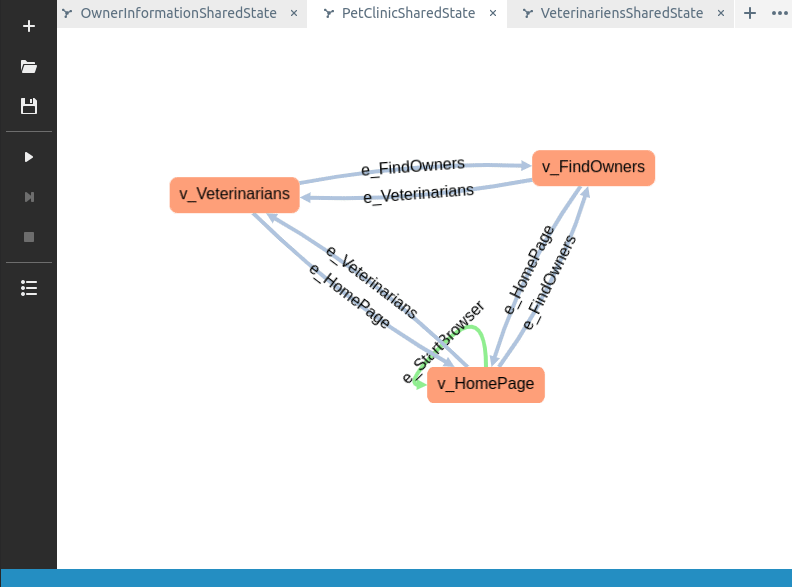
docs
Documentation
All documentation on how to use GraphWalker is on GraphWalker's wiki pages
Get help from the forum
If you have questions to ask, we have a place for you GraphWalker forum
Create a model in Studio
- Start the model editor
java -jar graphwalker-studio-4.3.2.jar
then open http://localhost:9090/studio.html in a web browser. - Create an empty model
Click once on the +-button, and a model editor view will be opened. - Create a vertex
On the editor view area, while pressing the keyboard key v, click the left mouse button. - Create an edge
On the editor view area, while pressing the keyboard key e- Click and hold the left mouse button on the first vertex.
- Drag the mouse cursor to the second vertex and release the left mouse button over that vertex.
- Set the start element
- Open the side bar
- Click on any element (vertex or edge), and on the side bar, tick the check box Start element.
- Save the model
Click the Save button on the left side side.
Create GraphWalker maven project
mvn archetype:generate -B \
-DarchetypeGroupId=org.graphwalker \
-DarchetypeArtifactId=graphwalker-maven-archetype \
-DgroupId=com.company -DartifactId=myProject \
-DarchetypeVersion=LATESTcd myProjectmvn compile exec:java -Dexec.mainClass="com.company.Runner"
Add GraphWalker to your maven project
Add following dependency to your project.
<dependency>
<groupId>org.graphwalker</groupId>
<artifactId>graphwalker-core</artifactId>
<version>4.3.2</version>
</dependency>
Download
Command line tool - CLI
Download latest stable version - graphwalker-cli-4.3.3.jar
Download and run:
java -jar graphwalker-cli-4.3.3.jar
Studio
Download latest stable version - graphwalker-studio-4.3.3.jar
Download and run:
java -jar graphwalker-studio-4.3.3.jar
Open a browser and use url http://localhost:9090/studio.html
Source code
The source code is here: https://github.com/GraphWalker/graphwalker-project
Releases of GraphWalker
Current and earlier releases of GraphWalker https://github.com/GraphWalker/graphwalker-project/releases
Articles
Articles about GraphWalker or MBT
- Teaching model-based testing, Gábor Árpád
- Practical Model-Based Testing — Say “Hello MBT”, Ofer Rivlin
- State Transition Testing – Automated Tests for Authentication Flows, Altom Team
- What is Model-based testing, Eugene Kazakov
- Testing with state using GraphWalker Part 1 - Persistence, Jan Groothuijse
- Model-based test case prioritization using selective and even-spread count-based methods with scrutinized ordering criterion, Muhammad Luqman Mohd-Shafie, Wan Mohd Nasir Wan-Kadir, Muhammad Khatibsyarbini, Mohd Adham Isa